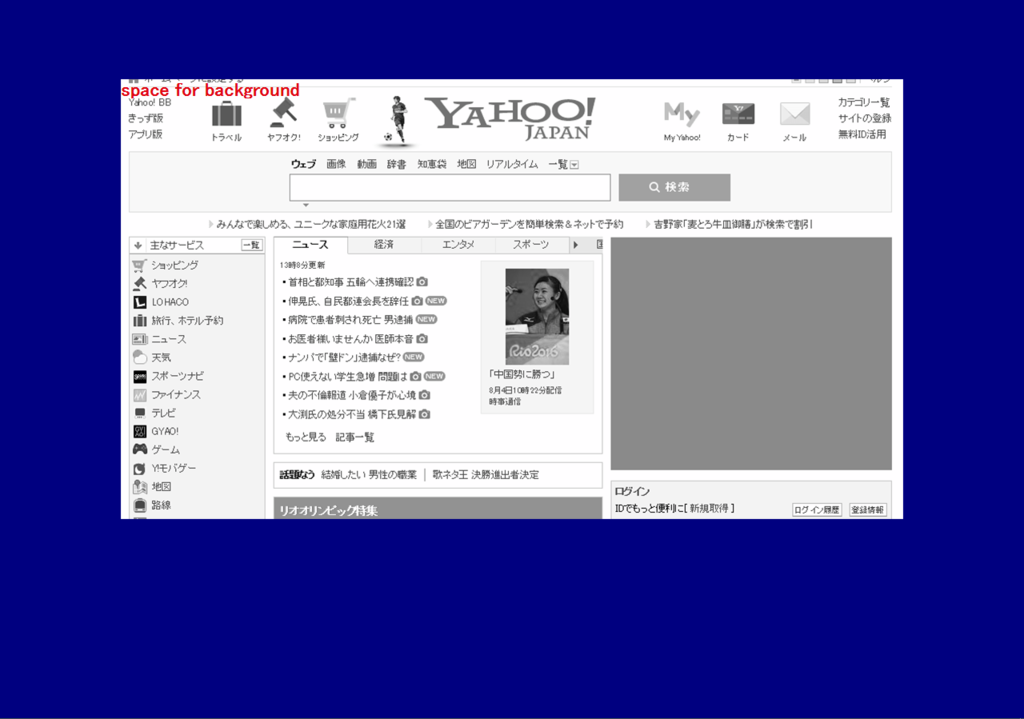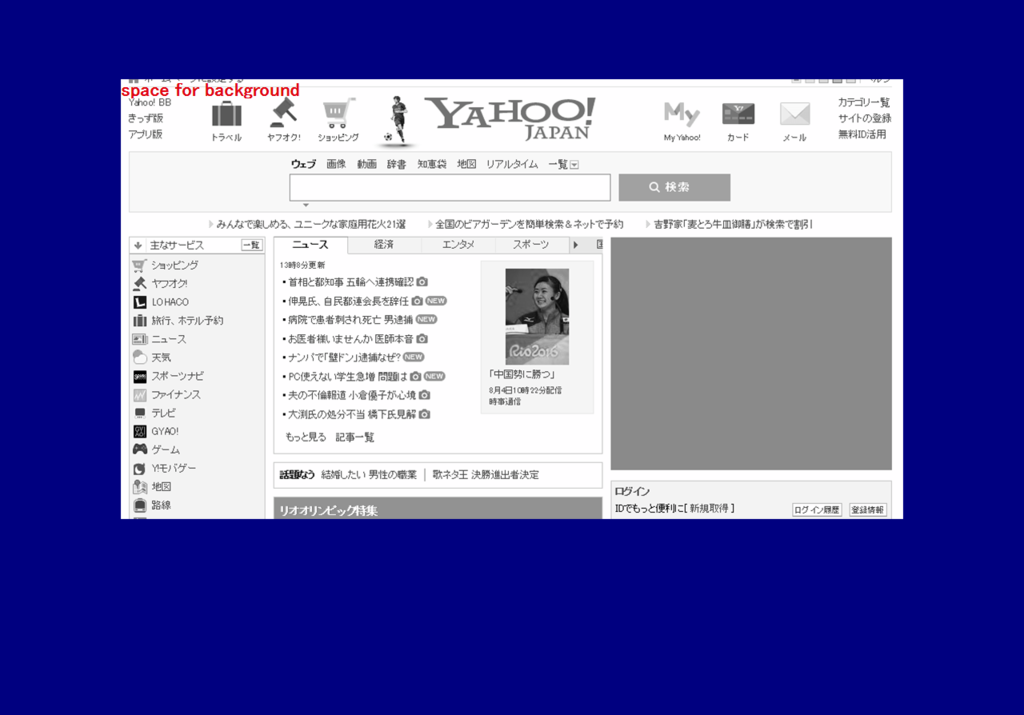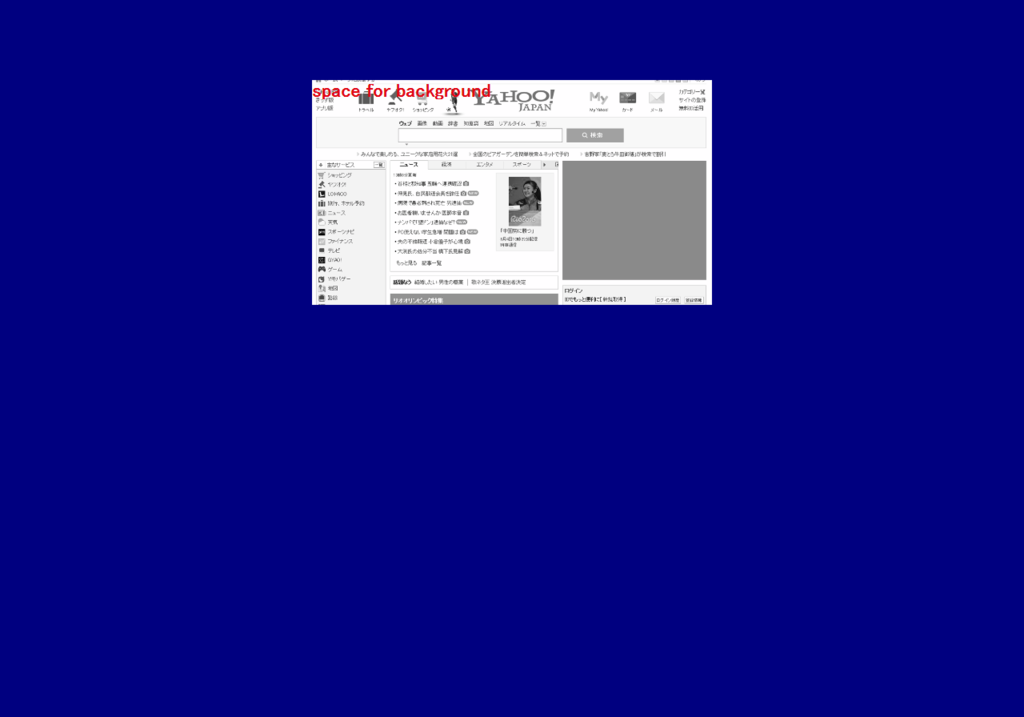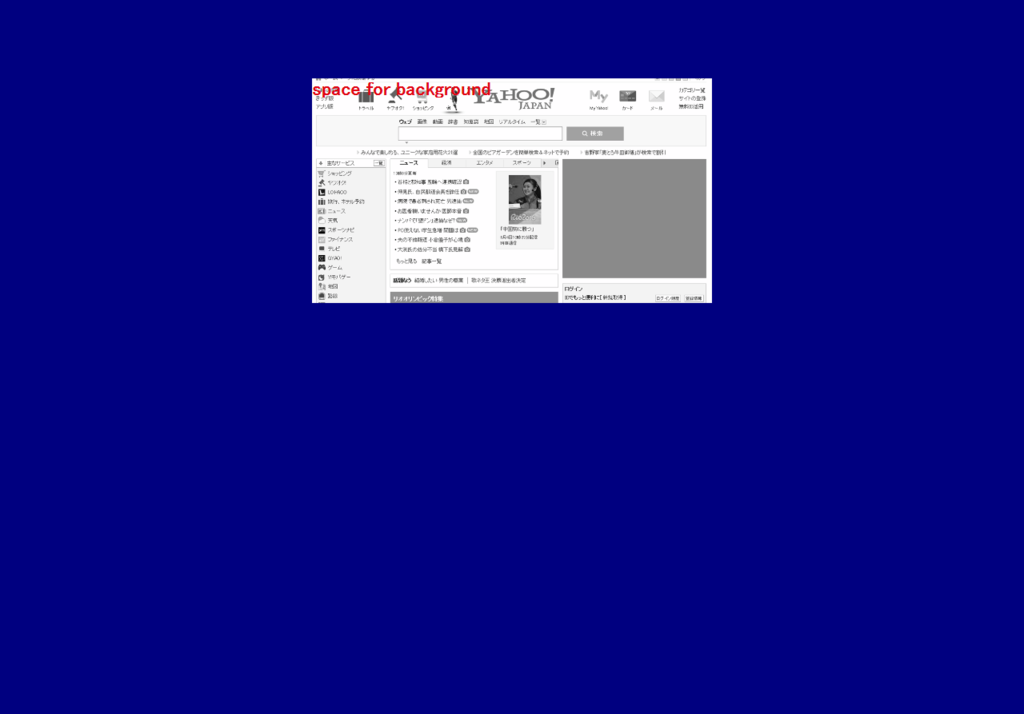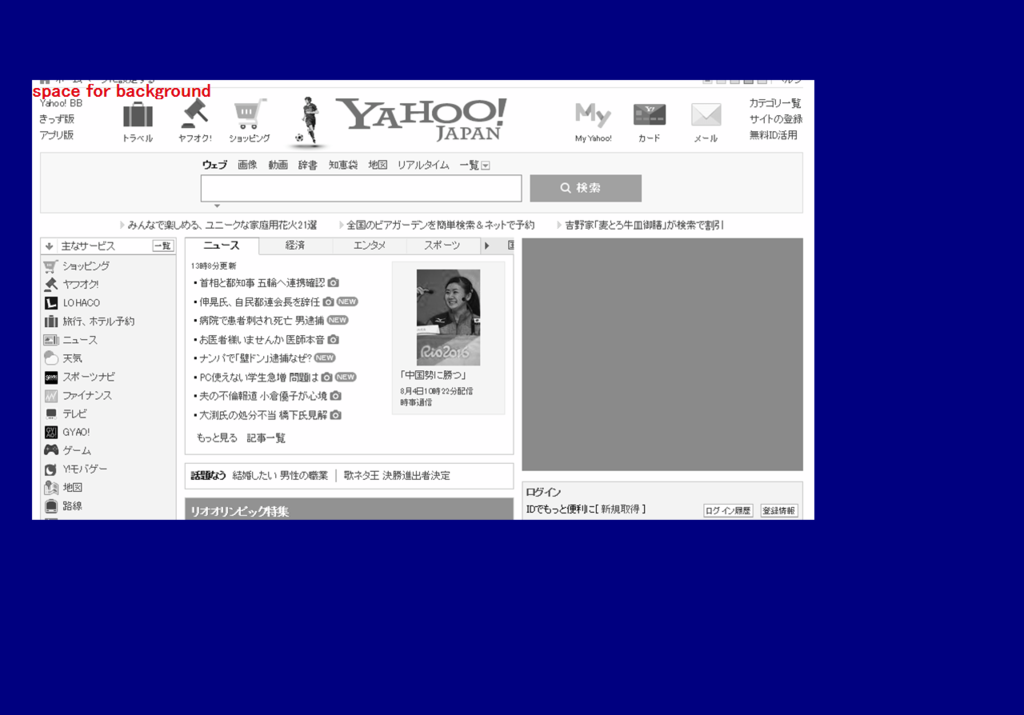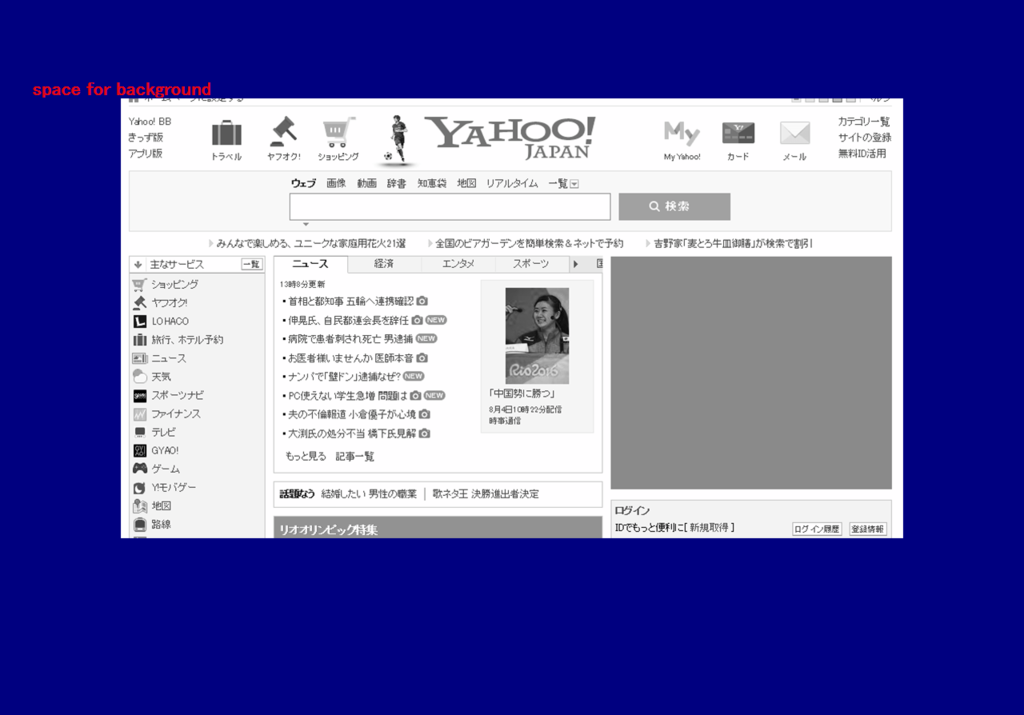- 普通に幅、高さを指定する。そして、margin 50px autoでセンターに配置。
.backgroundImg{
background:url(img/bannar_background.PNG) no-repeat;
margin-bottom: 50px;
width:978px;
height: 550px;
margin: 100px auto;
}
- 問題はない。
- 幅をpxで指定する。高さは、padding-bottomで確保する。同じ結果を得られる。
背景となる要素の大きさが、画像よりも小さい場合の挙動を調べる。
- 背景となる要素に、幅と高さをpxで指定。
.backgroundImg{
background:url(img/bannar_background.PNG) no-repeat;
margin-bottom: 50px;
width:500px;
height: 300px;
background-size: contain;
margin: 100px auto;
}
- 背景となる要素に、幅をpx、高さをpadding-bottomで確保する。
- background-size:contain;にしたから、要素に対して余白ができている。黄色い丸の部分。
背景となる要素の大きさが、画像よりも大きい場合の挙動を調べる。
- 背景となる要素に、幅と高さをpxで指定。
.backgroundImg{
background:url(img/bannar_background.PNG) no-repeat;
margin-bottom: 50px;
width:1200px;
height: 600px;
margin: 100px auto;
}
- センターに配置したい!
.backgroundImg{
background:url(img/bannar_background.PNG) no-repeat center center;
margin-bottom: 50px;
width:1200px;
height: 600px;
margin: 100px auto;
}
- 文字の挙動になっとく。
- 背景となる要素に、幅をpx、高さをpadding-bottomで確保する。
.backgroundImg{
background:url(img/bannar_background.PNG) no-repeat center center;
margin-bottom: 50px;
width:1200px;
height: 0px;
padding-bottom: 600px;
margin: 100px auto;
}
background image をfluid imageにする。
- background-sizeが「contain」なのか「cover」なのか?
- レスポンシブは横長から縦長に画面比が変わる。ということは「cover」にしたら当然、画像の縦横比が変わる。画像が同じように見えるはずがない、と考える。
- 同じ画面比で見るためには、ディバイスの横幅に合わせて縦が小さくなっていくのだから、「contain」。
- background imageのレスポンシブ、画像の縦横比維持のための三点セット。
- width: 100%(あるいはなんでも…%指定)height: 0px;
- padding-bottom: 必要な高さ(px)
- background-size: contain;
.backgroundImg{
background:url(img/bannar_background.PNG) no-repeat center center;
width: 100%;
height: 0px;
padding-bottom: 550px;
margin: 50px 0 0 0;
background-size: contain;
}