
Don't use the AF/MF switch on your lens, as this will guarantee unwanted camera movement.
The Custom Key which I set to 'AF/MF Toggle' which literally switches between AF and MFeach time you press it.This is great when you want tokeep your AF turned off for more than a brief moment,otherwise you are pressing it twice.Once to turn it off,and then again to turn it back on.I generally use this methodwhen filming with a tripod.
When shooting handheld,my favourite wayis to use the AF/MF Selector Hold custom button,as it makes you feel the most in control.
When in Continuous Autofocus,It works just like Focus Hold.
AF disengages when it's held down and then is re-engagedwhen you release it.What makes this better than Focus Hold is that it works the other way round too.
When you're in manual focusand you hold it down,then Continuous Autofocus engages
and you'll stay on it until you release the button,taking you instantly back to manual focus.This is such a lovely way to operate AF when handheld.
I only engage AF when a subject is moving or want to grab a new subject, otherwise it stays in manual focus mode, which avoids any potential problems or distractions.
But there is a very important thing that you must understand if you want to control autofocus this way.
The AF/MF Hold function only works like I showed you when you switch between autofocus and manual focus using the Focus Mode Selector setting that I've put in the Function menu.So, for example, I have set Focus Mode to AFC here.I then use the AF/MF Toggle to change it to MF.
What I want to happen is for the AF/MF Hold button to temporarily switch to AFC
whilst pressed down.But it doesn't change.
And when I let go it defaults back to what Focus Mode it's set to: AFC.
Conversely, if you set Focus Mode to manual focus and then change it to AFC
with that toggle button, then again nothing happens when you try to use the AF/MF Focus Hold.
Releasing it once more defaults to what we have our Focus Mode set to.
This is why I have Focus Mode in the shortcut menu AF/MF Toggle shortcut key.
AF/MF Toggle is a great way to quickly disengage autofocus with one button press.
Think of the Focus Mode function as a dial or switch, and the AF/MF Toggle as an override.In fact, the Alpha 1 doesn't even have an option for Focus Mode in the menu because it actually does have a dial that does this.

There are three main ways that the camera tracks focus.The most commonly used ones are Face/Eye Tracking and Touch Tracking.
But before I get onto those, let's look at the most basic way first.
In Continuous Autofocus mode, with the area set to Wide the camera decides what to keep in focus.It will generally pick the most prominent thing in the frame, size or distance.It may also choose something moving.Even though you haven't specifically chosen the subject it will effectively track it.This isn't the best way to use AF, as you are leaving things up to chance and when you do that, that's when things tend to go wrong.
Sometimes, though, it does wonders.
Changing your focus area to something smaller than Wide, like Zones and especially Flexible Spot, let you narrow down what the camera is looking at removing a lot of the guesswork as to what you want it to track.
When we're doing any sort of tracking the most important setting comes into play.
Subject Shift Sensitivity.AF Transition Speed also plays a part, especially in combination with it.But that sensitivity is absolutely key and it will be a big factor in everything
that I will show you from now on.
I used high sensitivity and fast speed on a Wide Area here because I was filming at
240 frames per second.Whilst that speed looked ugly to the eye whilst filming it, when played back with this Super Slow Motion, it looks like a nice, normal focus rack.
What I'm going to tell you about these settings goes against what I said in my reviews of the FX9, the Alpha 7S III, and the FX 6.
Once your camera fully locks onto a subject and only whilst fully locked onto a subject these settings don't play a part in how well the camera tracks that subject.
This is the same with any of the Sony Alpha cameras, starting with the Alpha 6400 in early 2019.
Let's get our camera set up for Face/Eye Tracking.
You need to make sure you are in Face Priority mode.Remember, I have set this to one of the custom buttons.Because you often want to be able to quickly turn it on or off depending on what you are filming.
I also recommend turning on the settings to display the Face/Eye Tracking box.
After all, you want to know that it's working.

You also need to make sure you're set to a human subject because even if your camera doesn't support a video autofocus for animals it will stay on that setting even in Movie Mode.
Whether you set the highest sensitivity and fastest speed, or in the least sensitive
and slowest speed the autofocus stays locked onto Sarah's eye.
What happens when it loses her eye is where the settings kick in.With them both at their highest, when she exits the frame the focus will immediately jump to the background.
When we bring the speed down but leave the sensitivity at the highest it still immediately starts to rack onto the background but it does it slowly.
Now with the slowest speed and lowest sensitivity when she exits frame there is a delay
before it moves to the background.
The best way to stop the autofocus racking onto the background is to use manual autofocus.
As I'm on a tripod I use the AF/MF Toggle key here.At the point I want the AF to stop working and stay where it is I press this button.Manual focus.
Much better than racking to the background.

The sensitivity also plays a part in how quickly it will acquire your subject.As Sarah emerges from behind the tree, at 1 and 1 it doesn't grab her.Even though there is a white
face-tracking box this doesn't mean it's locked onto her.It just means that it's trying to track her face.
With more time it would have found her but the shot is ruined anyway. Now, there are two reasons why this happened. The obvious one is because we started with her behind the tree.And what added to this was the starting focus point was behind her.If I'd set it to the tree, which would have been the obvious place to put it then as she entered that plane of focus when she emerged then it would have grabbed her easily.It's the sensitivity that is key.
Sensitivity at 1 is what I would call the very stubborn AF mode and I use it a lot
especially for talking heads.It's just that if the AF loses the subject it may be too stubborn to re-acquire it.In these shots at 1 and 1, I start with focus locked onto her which is instantly going to help when she walks behind the trees.Because we are set to 'stubborn'
sensitivity, it won't move onto the tree.But it does lose her eye occasionally.When she fully appears from behind the tree it manages to grab her again.
If you try and do this shot with a fast sensitivity the results are not good at all.As soon as it loses her it goes straight onto the tree.
When using tracking, remember the four 'S's:
Sensitivity.Sensitivity.And, sometimes, speed.
With the older cameras you don't have the luxury of five levels of sensitivity just the two.
But to be honest, I pretty much just use 1, 2 and 5.
Remember, it's that eye-lock that we want because that's when the AF is really nice and sticky.But she's too far away for the camera to get it.
Because she is small in the frame for most of this shot I have to keep helping it with Touch Tracking.When you engage this it immediately overrides the sensitivity.

Be ready to take control if you see something that isn't working the way you want it to.
The key to successful autofocus is mastering that control through manual autofocus.
There are times when I want to start filming with Face Priority on and then turn it off.
But most of the cameras lock this function once you start rolling.
The ability to switch whilst recording is something that's been added recently to Sony's video autofocus which is great because the more control we have, the better.
I have both my speed and sensitivity set to very high at the start of this shot and the AF jumps to different people very quickly.But when I spot the jogger I changed them so I can track him and not get distracted by anything.With so many faces and other distractions in the shot the only way I could keep on the jogger was to bring the sensitivity right down.The problem is if you start with a slow speed and minimum sensitivity the AF will be slow to detect anything.
It's even worse when you're filming people.By the time it locks on, you may have missed them.

When there are numerous faces in the frame you will see multiple face boxes.
But there's no way to cycle through these with the joystick.
You use Touch Tracking to tell it which face you want.
When it gets close enough it will switch to a face box and then the eye one.
But make sure you have a nice, low sensitivity to stop it from jumping to another person
which it might do.

With a Wide Area setting, the AF will pick up the most prominent face in the frame and with a nice stubborn sensitivity, it will hopefully stay on them and not move onto anyone else, even if they get bigger in the frame.
With a high sensitivity, it absolutely will move onto them.You can change the focus area
and then move it over the person you want it to track.It will not look at the rest of the frame.Just that area.
But generally a nice, low sensitivity will do the trick on this sort of shot.Just be prepared to take control. Manual autofocus.
Now there is a Face Registration mode in cameras that has been around for a while.
It's not the best.But it is there and can be useful at times.It's a bit fiddly to use,
both with the new and old cameras.You have to go into the AF Stills part of the menu and register a face by taking their photo and saving it in the memory.You can have multiple faces in there and set the order or preference.

Then in the Video AF Settings, you turn on Face Registration Priority and if your registered face is seen it will focus on them rather than any other ones.Faces seen that aren't registered or if you are on your priority face and there are lower ones in the list
that you can see and they will have a purple box.

When I'm filming a talking head, I will pretty much always be on 1 and 1.

Having a super stubborn AF is very important.When Sarah covers here eye
it loses that lock but the AF does really well to not move off of her.With a high sensitivity and still in Eye Tracking it's pretty obvious what will happen.

There are of course times when we want to move onto something we hold up.
If you're operating, just use Touch Focus to change to the object.
There are of course times when we want to move onto something we hold up.
If you're operating, just use Touch Focus to change to the object.If you are filming yourself, then you'll need to either cover over your eye with it in Eye Tracking or turn it off.

If you're going to show anything to camera like this then there is only one sensitivity setting you should be at and that is 5.We want it to notice the change immediately and the speed is very important to make it look nice and natural.Generally, 2, 3 and 4 work well but that depends on the lens, camera, depth of field and how far away it is from the lens.If it's set too fast it can look very unnatural and if it's set too slow it can look too... slow.If you lower the sensitivity then it looks like you have a focus puller with slow reactions.
The golden rules here are always have sensitivity at 5 with an appropriate speed for
showing something to camera, and if you aren't holding something up,
as in just straight interviews, then just leave it at 1.
You don't want that focus to shift off of the person you're filming.And it won't, because when I said this is stubborn?Yeah, this setting is really stubborn at shifting off of them.
'Stubborn' mode.Lock-on mode.
Depending on your lens and how close you are to the camera the focus breathing can
be quite ugly when it racks just like when we did Touch Focus racks in Part 1.Once again, the breathing control of the A7 IV here does wonders.Yes there's a slight crop for it to be able to do this but it's absolutely worth it.How much it crops depends.
The further into the distance you focus, the more it needs to crop.
There is no crop at minimum focus, and at about 10 to 12% at infinity
What you've learned already about how the settings work in other modes is exactly the same with Touch Tracking.For most of the examples with the Alpha cameras I can only show you the recordings due to the LCD screen turning off if you output the on-screen display out of the HDMI.Which kills the Touch operation.
Touch Tracking is very simple in concept.Touch the subject you want and let the camera's AF track them. The sensitivity and speed settings play
no part in how well the subject is tracked which you should know by now.
But just like all forms of tracking, it's what happens if it loses the subject.
Touch Tracking is not as sticky as Eye Tracking so the settings are very important.
Well, they are for every mode.Being in control is very important.
You don't want this to happen.
The nice and stubborn sensitivity of 1 will help you not lose your subject when there are distractions, but also switching to manual focus briefly is something I do very often with shots like this.
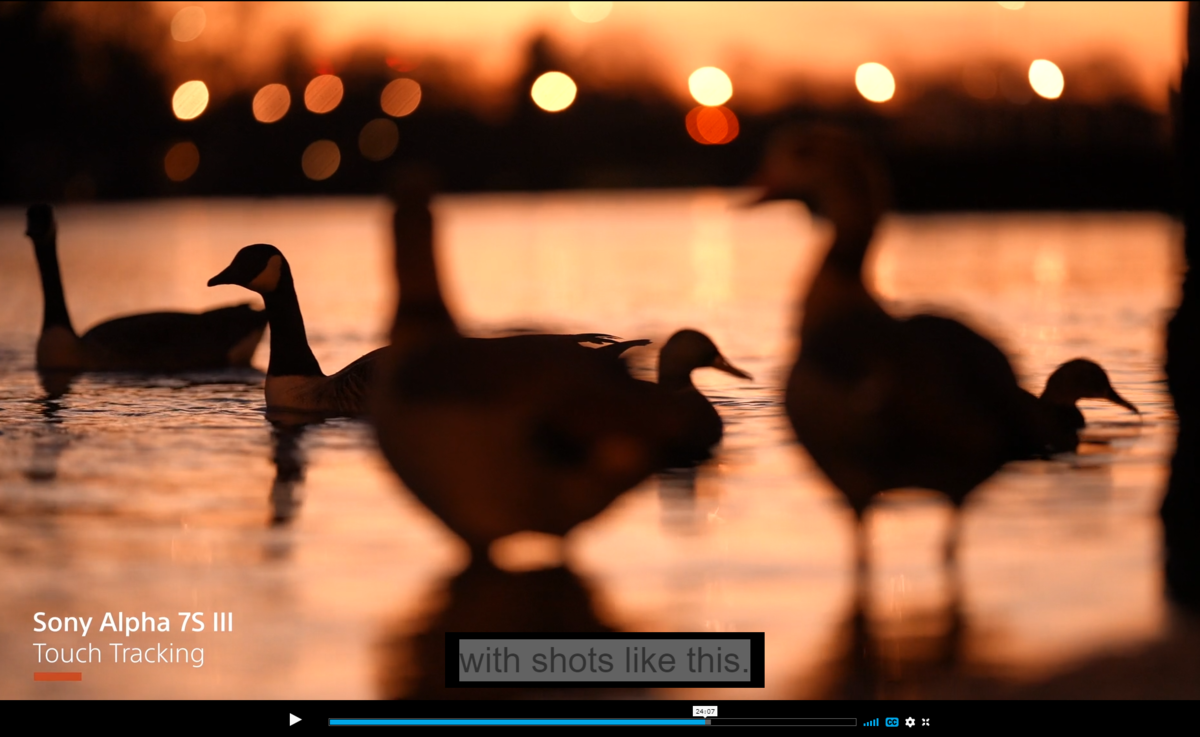
Sometimes, though, trying to make Touch Tracking work is harder than just using manual focus.Autofocus is fantastic for the right situation.
I guarantee you, even when you've mastered autofocus, there are still going to be times
when you will miss the shot because of the autofocus which you would've got had you been in manual focus.
When you're tracking a subject and you want to cancel it you can either press the icon on
the screen, the little 'x', press the centre button of the dial, or quickly turn autofocus off and on again with the AF/MF Toggle button.
If you have a camera that has AF Assist, if you turn the focus ring it will also cancel the tracking.Which Focus Area you're in doesn't matter when using Touch Focus until it loses your subject at which point it will revert to what it was set to.

The one thing that autofocus can't replicate is that natural, organic feel you get when
you slightly dip in and out of focus.The natural imperfections that only manual focus can give you which can work so beautifully and especially when shooting handheld.There are occasions that perfect autofocus can look too clinical for certain types of filming.Yes, I am actually saying the Sony autofocus system is sometimes too good and using manual focus is still a huge part of my filming.But the problem is, with autofocus lenses, they just don't have hard stops which means infinity and the minimum focus have no defined places on the focus ring.
There is also the problem that most Sony lenses have focus by wire rather than linear response, although this is changing with their newer ones.
With focus by wire, when you turn the focus barrel slowly, the amount you have to rotate is much more than if you move it quickly.For example, infinity to minimum focus could be about a 180-degree rotation while moving it slowly. But at speed, it could be as little as 30 degrees.This makes doing muscle-memory focus racks very difficult. It also means you never really get a feel for manual focus with your lens.With linear manual focus, when you turn the focus ring the focus will always move the same amount. This makes manual focusing so much easier.The lens will also have a set focus rotation.For example, the Sony 35mm F1.4 GM has a focus rotation of 120 degrees which is a nice amount
for this type of lens.
This is a really basic autofocus tracking subject. A stationary, old Sony PC9E Handycam
in profile, as well, giving it a nice, easy thing to grab.But just like all the tracking modes,
once it has locked onto its subject the speed and sensitivity don't affect how well it is tracked. But if I move onto it and start moving straight away, before it has locked on, as I'm constantly moving it really struggles. But if you just take a brief moment to pause then it's locked on and we are good.Our sensitivity and speed can sometimes help give the camera a quicker lock but not always.
I didn't even need to pause on this shot with the Alpha I with the lock-on sensitivity at 1
and speed of 1. It's inconsistent. That's why the pause can really help things out.With the older autofocus system that the Alpha 7 III uses it doesn't work in the same way even when I pause. It cannot get an actual tracking lock. The tracking sensitivity does make a difference here but even at the highest of the two settings it just cannot keep up with my fast movements. When using such tracking, sometimes I didn't need to briefly pause and sometimes I did.The frustrating thing is, the only way you know you have that lock is when you see that the autofocus is working. There is no indicator to tell you that it hasn't perfectly grabbed it, whether in basic tracking or Touch Tracking.
Tracking subjects in high ISOs is totally achievable. It's much harder for it of course,
but it does work.But there are things to watch out for.I tried to Touch and Eye track Sarah about half a dozen times here.Well, the shadows didn't help, but headlights were what really threw it. Eventually, I got a break in the traffic and got the shot.Knowing what can cause issues can save you time and stop the talent getting annoyed with you.